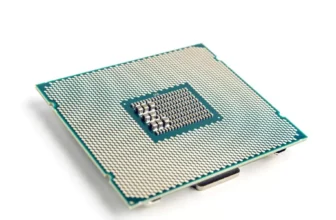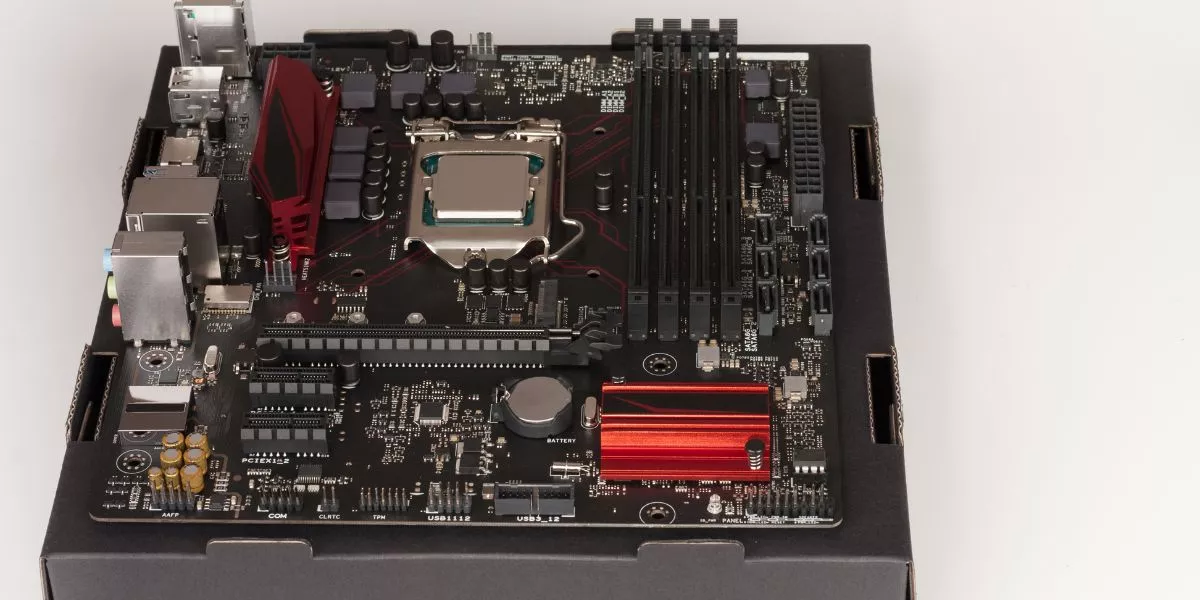
When building your gaming PC, selecting the right motherboard is a critical decision that can impact performance and future upgrades. Ensuring compatibility with your CPU and GPU is just the beginning. Consider the expansion slots, form factor, and features like connectivity options carefully. Each component plays a vital role in the overall functionality of your system. Making an informed choice now can save you headaches down the line and elevate your gaming experience to new heights.
Consider Your CPU and GPU Compatibility
When selecting a motherboard for your gaming PC, ensure it fully supports both your CPU and GPU to optimize performance. Compatibility between your motherboard, CPU, and GPU is crucial for maximizing your gaming experience.
Start by checking the socket type of your CPU and ensure that the motherboard you choose has the corresponding socket to fit your processor. If the motherboard's socket doesn't match your CPU, they'll not be compatible.
Additionally, ensure that the motherboard has the necessary chipset to support your GPU. Different GPUs require different PCIe slots and bandwidths, so make sure the motherboard has the correct slots and capabilities to accommodate your graphics card.
Evaluate Expansion Slots and Ports
To ensure your gaming PC meets your needs, carefully assess the expansion slots and ports available on the motherboard. Expansion slots are crucial for adding components like graphics cards, sound cards, or storage options. Common slots include PCIe slots for graphics cards and M.2 slots for high-speed SSDs. Make sure the motherboard has enough of the right type of slots for your desired upgrades.
Ports are equally important; they determine the devices you can connect. Look for USB ports, audio jacks, HDMI, DisplayPort, and others based on your requirements. Consider future needs as well; having extra slots and ports can prevent limitations as you upgrade your system over time.
Check if the motherboard supports the latest standards like USB 3.1 or Thunderbolt for faster data transfer. By evaluating expansion slots and ports thoughtfully, you can ensure your gaming rig is ready for any upgrades or peripherals you might want to add in the future.
Assess Form Factor and Size
Consider the motherboard's form factor and size to ensure compatibility with your gaming PC case and other components. The form factor determines the physical dimensions and layout of the motherboard, which can impact how it fits into your case. Common form factors include ATX, Micro-ATX, and Mini-ITX. ATX boards are larger and offer more expansion slots, while Micro-ATX is a bit smaller but still provides a good amount of features. Mini-ITX is the smallest form factor, ideal for compact builds.
When choosing a motherboard size, make sure it fits your case properly. A larger motherboard may not fit in a smaller case, and vice versa. Additionally, the form factor can affect the number of components you can install, such as RAM modules and expansion cards. It's essential to match the motherboard's form factor with your case size to avoid any compatibility issues. Take measurements and consider the layout of your components to ensure a proper fit for a seamless gaming PC build.
Factor in Features and Connectivity
Explore the motherboard's features and connectivity options to enhance the performance and functionality of your gaming PC. Look for features like multiple PCIe slots for adding graphics cards or other expansion cards. Consider the number and type of USB ports available – both on the rear I/O and internal headers for front panel connectors. High-speed USB 3.1 Gen2 or Thunderbolt connections can be beneficial for fast data transfer. Integrated Wi-Fi and Bluetooth are convenient features for wireless connectivity.
Check the audio capabilities of the motherboard. Look for built-in audio solutions that support high-quality sound output for an immersive gaming experience. Some motherboards also offer RGB lighting options for customization and aesthetics. Additionally, examine the storage options, such as M.2 slots for fast SSDs or SATA ports for traditional hard drives.
Consider the networking features of the motherboard. Gigabit Ethernet ports are common, but some boards offer advanced networking options like 2.5G or 10G Ethernet for faster data transfer rates. These features can elevate your gaming experience and provide more flexibility for future upgrades.